Paylib
1. Introduction
Paylib is a French e-wallet that contains cards supported by Carte Bancaire in France.
A customer can pay with Paylib in two ways:
- via the Paylib mobile app
- via an SMS code
As no card details are required, the customer does not need to have his card at hand or have to pass sensitive card details.
Paylib is supported by the following acquiring banks in France:
- BNP Paribas
- Société Générale
- La Banque Postale
Paylib via Worldline must be used with our Gehoste betaalpagina hosted payment page solution. Only minimal integration is required.
2. Activation and configuration
In order to add Paylib, you need to have at least one credit or debit card (supported by Carte Bancaire in France) activated in your Worldline account. The acquirer of this card needs to be one of the acquirers supported by Paylib at Worldline.
Once you've added the payment method accordingly, you can request the enrollment of the payment method. The enrollment request will be sent to ons Customer Care team team, which will complete the rest of the activation.
In our test environment the activation process is similar, with the exception that a sandbox environment of Paylib is used and there's no acquirer connection.
3. Integration with Gehoste betaalpagina
If you let your customers choose their preferred payment method directly on our e-commerce hosted payment page (as opposed to a selection page of your own), no further integration is required; the payment method (once activated) will be visible on the payment page.
In the event you've created a payment method selection page of your own, by which your customers are redirected from your page directly to the payment page with the payment method preselected, you're making use of the PM and BRAND parameters.
To call the Paylib payment page directly, the following PM and BRAND values must be used:
| Parameter | Value |
|---|---|
| PM | Paylib |
| BRAND | Paylib |
The same values are returned in the redirection and post-sale feedback.
4. Testing
Once you've activated Paylib in your test account, you can perform tests between the Worldline and the Paylib platform.
Testing Paylib however is focussed mainly on testing the various possibilities on the Paylib platform. As there's no connection with any acquirer, it's not possible to make any authorisations or captures; A transaction will always be refused.
Below are all the tests that are possible with Paylib, using login en password:
| Login | Password | Description |
|---|---|---|
| sb.visa.ok@paylib.fr | P@ssword1! | Successful authentication and VISA card details available. |
| sb.mc.ok@paylib.fr | P@ssword1! | Successful authentication and MasterCard card details available. |
| sb.multi.ok@paylib.fr | P@ssword1! | Successful authentication and choice of cards: 1 VISA and 1 MasterCard. |
| sb.multi.ok.sms@paylib.fr | P@ssword1! | Successful authentication and choice of cards: 1 VISA and 1 MasterCard. Hard authentication required: OTP SMS (One-Time password). SMS not available in TEST, ‘123456’ to be used. |
| sb.ko@paylib.fr | P@ssword1! | Refused authentication. |
| sb.multi.ok.nocard@paylib.fr | P@ssword1! | Successful authentication and no cards available. |
| sb.multi.ok.te@paylib.fr | P@ssword1! | Successful authentication and choice of cards: 1 VISA and 1 MasterCard, but will result in a technical error. |
| sb.multi.ok.badtoken@paylib.fr | P@ssword1! | Successful authentication, but invalid token when getting card details. |
5. Reporting
5.1 Online
As Paylib only acts as a container for the actual cards, at the beginning of a transaction the payment method will be “Paylib” but later change to "Visa", "Mastercard", etc., once the card data is collected. Nevertheless, a "Wallet" field is also available and will contain the “Paylib” value.
Via "View transactions" in your Worldline account, your Paylib transactions would look like this (click image to enlarge):
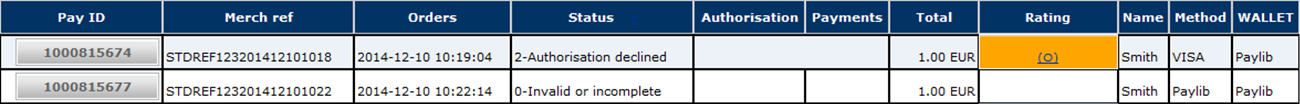
Note that the transaction in status 0, in which case no card details have been collected, still shows "Paylib" as the payment method, whereas for the declined transaction a Visa card was used. For both transactions the Wallet column shows "Paylib".
5.2 Download
In the files that you download via "View transactions" and/or "Financial history", the "METHOD" and "BRAND" columns show the values of the payment method that the customer used. In case of Paylib, these values will be no different than those of normal credit card transactions.
Therefore, in order to distinguish which credit card transactions were actually initiated with Paylib, you can add an extra field/column to your reports: "TO_WALLET". To have this field added, go to "Operations" > "Electronic reporting" and under the "Dynamic" structure" add the "[TO_WALLET]" field to the "Optional fields":
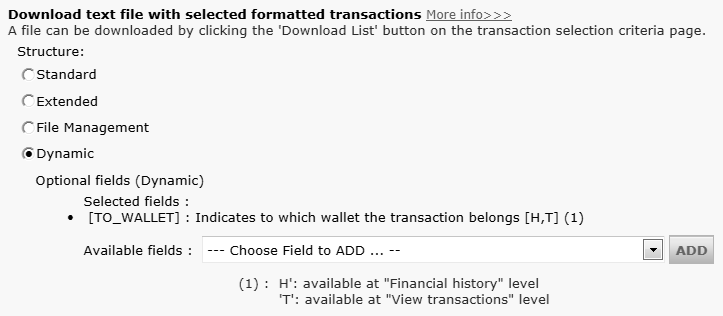
6. Transaction maintenance
Paylib is only applied as such in the beginning of a transaction. Once the card details have been processed, the payment method changes to the card brand used (e.g. Visa or MasterCard). As from that point, Paylib will only be used as the wallet indicator.
Consequently, all usual maintenance operations for credit cards also apply here.
Veelgestelde vragen
Hoelang het duurt om een betaalmethode te activeren, is afhankelijk van de volgende factoren:
- Gewoonlijk heeft de acquirer of de bank ongeveer een week nodig om uw aanmelding te voltooien. Als u al bent aangemeld, duurt de activering slechts een paar dagen.
- Voor sommige betaalmethoden zijn extra controles vereist voordat ze kunnen worden geactiveerd, bijv. in geval van 3-D Secure, dat rechtstreeks wordt aangevraagd bij VISA of MasterCard (en niet bij de acquirer).
Met Worldline Collect kan u verschillende betaalmethoden in één keer activeren.
Een acquirer is een financiële instelling die betalingen van bepaalde creditcards en debitcards verwerkt. De acquirer is verantwoordelijk voor het financiële gedeelte van de transactieverwerking en Worldline is verantwoordelijk voor het technische gedeelte. Met andere woorden, zonder een acquirer wordt het geld niet overgemaakt op uw bankrekening.
Een acquirer is een financiële instelling die betalingen van bepaalde creditcards en debitcards verwerkt. De acquirer is verantwoordelijk voor het financiële gedeelte van de transactieverwerking en Worldline ePayments is verantwoordelijk voor het technische gedeelte. Met andere woorden, zonder een acquirer wordt het geld niet overgemaakt op uw bankrekening.
Voor elke online betaalmethode die u wilt toevoegen, hebt u een aanvaardingscontract met een acquirer nodig. Als u advies wilt bij de keuze van de acquirer die het meest geschikt is voor u en uw regio, gelieve ons te contacteren. Als u weet met welke acquirer u wilt samenwerken, kunt deze eenvoudig in de vervolgkeuzelijst selecteren wanneer u in uw account een betaalmethode toevoegt.
Maar wij kunnen dat ook voor u regelen. Met Full Service kunt u met één contract een groot aantal lokale betaalmethoden tegelijk activeren, in meerdere landen. Als u internationaal handel drijft, kan dit de ideale manier zijn om betalingen uit heel Europa te accepteren. Het bespaart u veel tijdrovende administratie en omdat u meer betaalmethoden kunt aanbieden, kunt u hiermee bovendien uw omzet verhogen.
Meer informatie over Full Service vindt u hier, maar u kunt ook ons contacteren.