Perseuss
1. Introduction
This guide takes you through the configuration steps to integrate Perseuss into your Worldline fraud prevention settings. With this system, the merchant's transactions will be sent to Perseuss, that will return a score (which they refer to as the “suspicion rate”) based on the Perseuss community contents and algorithm.
In addition to the blocking rules defined in the FDM settings, the Merchant may choose to block transactions based on the Perseuss score.
This guide is a supplement, and should be read alongside our e-Commerce documentation.
2. Configuration
Clicking the "Fraud Detection" menu item takes you to the Fraud Detection Module configuration screen. At the bottom of this screen you will see a section called "External Fraud Detection" where you can click "Edit" for the payment method for which you want to configure Perseuss.
| Configuring one Payment method does not automatically configure the others. Each Payment Method must be configured individually. |
If you have multiple external fraud providers activated, you will see one tab per provider. Click on "Perseuss" to see the screen below:

There are 3 options to configure:
- "Check transaction with Perseuss": Indicates if the screening is active or not. If the option is inactive, other fraud detection policies may apply (such as the Fraud Detection Module, other third-party fraud detection providers, or even Perseuss with another Payment Method).
- "Apply Perseuss screening": By default, it is activated for all transactions, but you may choose to base its trigger on the FDMA result, either by category or by score.
- "Action according to real-time result": If you wish to automatically block the transaction based on Perseuss' feedback, you may configure it here. Unchecking this option will result in no transactions being blocked, but the Perseuss score will be displayed in the Back-Office.
3. Integration with Pagina di pagamento ospitata and DirectLink
The following fields should be sent along with the merchant's transactions in order to be able to benefit from Perseuss Fraud Prevention:
| Field | Max Length | Description |
|---|---|---|
| FACNAME1 | 50 | Last name |
| FACNAME2 | 35 | First name |
| FACSTREET1 | 35 | Invoicing address |
| FACZIP | 10 | Invoicing zip/postal code |
| FACTOWN | 25 | Invoicing city |
| FACCOUNTRY | 35 | Invoicing country |
| TELNO | 30 | Phone number |
| 50 | Email address. If you are requesting 3DSv2.1, please ensure that the format of the email is valid, otherwise the authentication process will fall back to 3DS 1.0 | |
| AIDESTCITYx | 3 | Airport of Destination (where x is a number, in case the travel plan has several destinations. the merchant can then submit AIDESTCITY1, AIDESTCITY2, etc.) |
| AIORCITY1 | 3 | Airport of Origin (only one possible) |
| AIFLDATE1 | 10 | Date of Departure, format YYYY-MM-DD |
| AITIDATE | 10 | Order date, format YYYY-MM-DD |
Ulteriori informazioni su questi campi può essere trovato nel vostro account. Accedere e andare a: "Support > Integrazione e manuali > Guide tecniche > Parameter Cookbook".
Please be sure to include these fields in your SHA Calculation. For more info on SHA, please refer to the Pagina di pagamento ospitata Integration guides.
4. Results
Perseuss returns a score which is between 0 and 100. based on your configuration, the transaction could be blocked if the score is too high.
The score is visible in your Worldline account in the financial history of the merchant's transactions. If you click on the score; you will be redirected to the Perseuss website where you can view the details of the scoring.
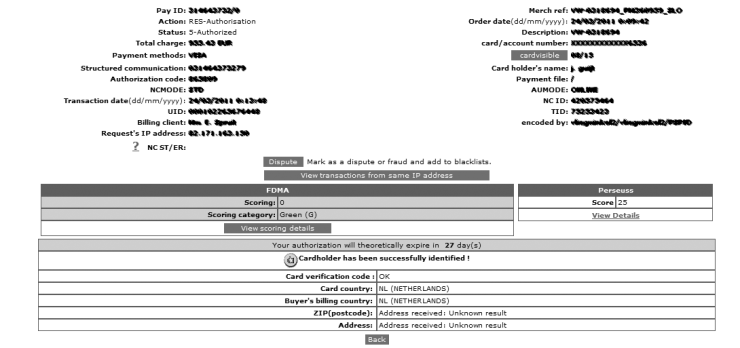
The score is also visible and clickable in the transaction overview.
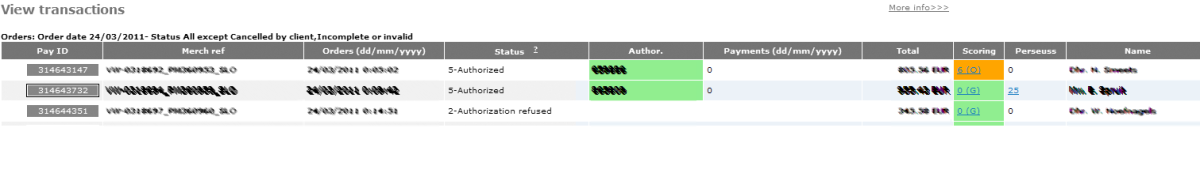
Domande frequenti
Un'icona con pollice verde alzato indica che una transazione è stata completata con un metodo di autenticazione 3-D Secure, ad esempio Digipass o lettore di carte. Tuttavia, non significa necessariamente che il pagamento sia stato elaborato. Occorre sempre controllare lo stato della transazione per sapere se si riceverà il denaro.
Andare alla sezione Stati transazione per ulteriori informazioni.
Worldline offre une linea completa di prodotti flessibili, tecnologie sofisticate ed esperienza dedicata per gestire e ottimizzare le pratiche di prevenzione delle frode online. I nostri eccellenti strumenti ed esperti in individuazione della frode hanno alle spalle venti anni di esperienza nel settore e nella zona e collaborano assiduamente con i commercianti per sviluppare, implementare e gestire una soluzione olistica antitruffa comprensiva di prevenzione, individuazione e gestione. Offriamo inoltre soluzioni complete per la gestione degli storni di addebito e delle controversie.
Collaborando con Worldline, si scelgono le soluzioni più adatte alle proprie esigenze e i servizi personalizzati per affidare esternamente le funzioni di gestione della frode oppure per gestirle internamente con la nostra assistenza continua.
Sono disponibili diverse forme di autenticazione 3-D Secure. A seconda della banca e del paese di origine del cliente, è possibile utilizzare un lettore di carte o digipass, immettere un codice PIN o inserire un dato che solo il titolare della carta conosce. 3-D Secure permette ai commercianti che eseguono vendite online di verificare che i clienti siano gli effettivi titolari della carta, per aiutare a ridurre le Frode.
Maggiori informazioni sulle nostre soluzioni per la prevenzione delle truffe.